Identity Theft
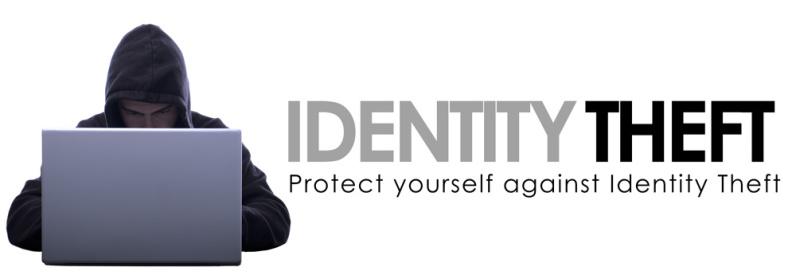
Identity Theft is a common, rapidly growing federal crime. Theft and use of an individual’s personal identifying information for a wide variety of fraudulent criminal activities causes financial and other damage to many victims. The information provided here will help you understand how identity theft occurs, what steps you can take to protect your personal information, and what to do if it happens to you.
What is Identity Theft?
How Can Identity Theft Affect me?
Beware of Traditional Tactics
Stay Away from Scams
Guard Your Cards
Watch Out for Skimming
“Pay” It Safe When Out and About
Be a Savvy Traveler
Cyber Threats to Your Identity
Be Cyber Secure
More Ways to Be Cyber Secure
Online Shopping & Activity Safety
Protect Identities at Work
Signs of Identity Theft
Victims: What to Do Right Away
Be Organized and Attentive
Additional Steps to Take
What is Identity Theft?
Identity theft is a federal crime. It occurs when someone uses your personal information without your knowledge or permission for financial or other gain.
One of the fastest growing crimes in America, the Bureau of Justice Statistics estimates that identity theft victimized close to 17 million people in 2012 alone. It has topped the U.S. Federal Trade Commission’s ranking of consumer complaints for 15 years. Prime targets include children, college students, military members, veterans, and seniors, but it can happen to anyone at any time.
Typical identity theft involves a thief stealing your personal information to pose as you in some way. A newer and growing variety is called synthetic identity theft. In synthetic identify theft, your personal information is combined with fake data to create a brand new, bogus identity. A thief may combine your Social Security number with a different name or other fake credential. Synthetic identity theft can be harder to detect, which can lead to more damage.
While no one is safe from identity theft, there are more steps you can take to lower your risks. This page will provide you with information, advice, and resources to help protect yourself. As you read through it, keep in mind that your personal information is only as secure as the least secure way it is stored or disclosed.
How Can identity Theft Affect Me?
Identity theft can damage your finances, credit rating, and reputation, and complicate many areas of your life. Identity thieves might:
- drain your bank account
- make purchases with your credit cards
- open new accounts (bank, cell phone, utility, credit card, etc.) in your name
- get identity and government documents issued with your name and their photos
- receive medical care under your insurance
- take our loans in your name
- create a false criminal record for you by using your identifying information when investigated or arrested by the police
Another growing problem is tax-related identity theft. Using your Social Security number, an identity thief might:
- file a false tax return and collect a refund
- get a job and have earning reported as your income
Identity theft can create havoc in your life, so it it very important to know how to:
PROTECT yourself
DETECT warning signs
CORRECT problems that arise if your identity is stolen
Beware of Traditional Tactics
Identity thieves continue to use simple, time-tested methods to steal your identity. Avoid these everyday dangers.
MAIL THEFT
- Use a locking, security mailbox if possible, or consider renting a P.O. box at your local post office
- Put outgoing mail into a postal mailbox
DUMPSTER DIVING (TRASH THEFT)
- Shred unwanted documents containing personal information and all unsolicited credit card or loan offers
- Invest in a high-quality cross-cut shredder. Thieves can piece together papers shredded into horizontal strips
SHOULDER SURFING. “Shoulder surfers” observe your actions or eavesdrop to steal personal information. They look over your shoulder or stand close by and may use a camera to record your.
- Shield keypads with your hand or body before entering PINs, passwords, or card numbers
- Avoid sharing personal information over the phone in public. If you must, use a low voice and shield your mouth
PURSE OR WALLET SNATCHING
- Minimize what you carry in your wallet, especially payment cards
- Never carry your Social Security card unless absolutely necessary
- Don’t carry PINs or account passwords with you; memorize them or keep them safely locked up at home
back to top
Stay away from Scams
Running a scam or fraud is another time-tested method for identity thieves. They may contact you in person; by phone, postal mail, or email; or through the internet to try to trick you into giving out personal information. Avoid scam artists ploys by following these tips.
- Stay aware of current scams. Watch or read the news. The nation’s consumer protection agency, the Federal Trade Commission (FTC), offers information and tips on current scams. Go to consumer.ftc.gov and click on “Scam Alerts”. For internet scam updates, go to the Internet Crime Complaint Center site at ic3.gov and click on the “Alerts” link.
- Before divulging personal information to anyone, know which whom you’re dealing. Independently verify any information provided. Find the physical address and phone number of who contacted you by yourself. Don’t trust email addresses given by unknown people. Search online for a company’s name and website. Read through the site, and read any online reviews of the person or business.
- Never reply to messages asking for personal information, whether the message was sent over the phone or by email, text message, or through an ad. Do not call phone numbers or click on links contained in these messages. You could be a target of phishing.
- Never send money or account information in reply to notices that you won a prize or lottery.
- Give only to established charities. Avoid pop-up charities that suddenly appear after disasters. Check a charity’s trustworthiness at give.org, the Better Business Bureau’s Wise Giving Alliance site.
- Don’t fall for pressure tactics. Never react quickly or impulsively to offers or requests.
- Be wary of “imposter” scams in which a scammer pretends to be someone close to you or an entity you’re unlikely to question. The FTC reported a big increase in complaints about imposter scams in 2014. Fraudsters pretended to be family members, friends, love interests, government agencies, or companies, often trying to get personal information.
To report a scam or fraud: contact:
- Your local police department and STate Attorney Geneal’s Office
- The Federal Trade Commission at ftccomplaintassistant.gov or 1-877-FTC-HELP
- The Internet Crime Complaint Center (if internet related) at ic3.gov
- The U.S. Postal Inspection Service (if mail related) at postalinspectors.uspis.gov or 877-876-2455
The Financial Fraud Enforcement Task Force website offers more information about where else to report specific types of fraud activity. Go to stopfraud.gov
Guard Your Cards
Credit/Debit card fraud is a form of identity theft. It occurs when a criminal deceitfully gains access to and uses another person’s payment card account. If this happens to you, fraudsters may not stop at racking up charges on your card in a store. They can cause many other problems, including accessing and changing your personal information.
You can reduce your exposure to card fraud and theft by following the basic card account maintenance and safety practices.
- Safely store cards when they are not in use.
- Consider the amount of cards you possess. The benefits of having several may be outweighed by the risks, such as losing track of their location or account activity.
- Always memorize your card PINs. Never write them down on cards or share them with others. Change them frequently.
- Make a list of your card account numbers, expiration dates, and customer service phone numbers. Keep the list in a secure place that you can access quickly if your cards are lost or stolen.
- Go “paperless” with bills and statements. Otherwise, know when to expect credit card bills in the mail and keep an eye out for them. If they don’t arrive, it’s possible an identity thief stole them, or gained access to your account and changed your mailing address. If you suspect this, call your credit card company immediately.
- Check you card activity and bank account regularly. Look for unfamiliar charges.
- Keep a close eye out for charges of less than a dollar or two. A thief may first charge a small amount to “test out” using your card. Unwary consumers often do not notice or care about small amounts, making them prime targets for identity theft and fraud. Report and investigate any questionable charges to your card immediately.
- When you receive replacement cards, thoroughly destroy the old ones.
- Stop unsolicited credit card convenience checks. Thieves can steal these from your mailbox or trash and use them to access your credit and identity. Contact your credit card provider to find out how to be removed from the appropriate mailing list.
- Don’t give out card information over the phone unless you made the call and you know you’re dealing with a trustworthy business.
- Assign just one credit card for online purchases.
You can stop receiving unsolicited, prescreened offers of credit or insurance by mail as well as by phone or email. Call 888-5-OPTOUT or go to optoutprescreen.com. You can choose to opt our for five years or permanently.
Watch Out for Skimming
Credit and debit card skimming is when potential thieves steal or “skim” your card information. They use it to create an illegal copy of your card (called “cloning”) or to charge items to your card over the phone or internet. Or, they may sell it to others to do the same.
Thieves use skimming devices that are small, easily portable, and hard to detect. Certain types are illegally installed on ATM machines and sales terminals such as those on gas pumps.
Card skimmers fit over original card readers. As you insert your card, the account information stored on it is skimmed by the device. Keypad overlays are placed directly on top of factory-installed keypads. The circuitry inside the overlay stores your keystrokes, such as those you make when you enter you PIN. Thieves also may install hidden cameras to record you entering your PIN.
Try to use only ATMs inside of banks, which tend to have more oversight and be less vulnerable to tampering. Devices are more often installed on non-bank ATMs, such as those at convenience stores.
At an ATM or sales terminal, check to see if the colors and materials used match up. Look for an extra piece of plastic or anything that appears added on, wrong, or out of place. These can be signs of skimming devices.
Don’t use the machine if anything looks suspicious. It’s better to be safe than sorry.
- Hidden cameras can be placed in many areas and record from different angles. Always cover the hand entering your PIN.
- If you suspect a card reader is fitted with a skimmer, jiggle it. If it moves or seems loose, don’t insert your card.
- If a keypad looks thick, seems raised or is loose when wiggled, it could be a keypad overlay. Don’t use it.
- REMEMBER: If anything looks funny or doesn’t feel right, walk away!
“Pay” It Safe When Out and About
Whether you are running errands or just out for fun, be vigilant about payment card safety. Follow these tips to help you avoid identity theft and card fraud when you’re out.
- Keep a sharp eye on the person you’re paying. Make sure that person isn’t holding anything like a portable skimmer and that your card doesn’t leave your sight. When you receive you card back, double check that it is indeed yours and not swapped for another.
- Insist on privacy when entering a PIN. Watch out for shoulder surfers.
- Check sales vouchers carefully before signing.
- Never leave a line blank on a receipt. Draw a squiggly line through any blank spaces to prevent an unwanted amount being added.
- Be sure a transaction is complete before you walk or drive away from an ATM machine.
- Always take card sales receipts or ATM transactions slips. Never toss them carelessly away near the sales or ATM terminal or leave them dangling from a receipt printer. Save them to compare against account statements. Shred them when no longer needed.
- When eating a restaurant, ask to pay your bill up front at the sales terminal instead of giving your credit card to a server.
- Consider using RFID-blocking card carriers & proctors. RFID stands for Radio Frequency IDendification. It is one of the technologies that allow digital information to be stored on payment cards and other items. Tiny radio frequency tags hold information (like bard codes and magnetic strips do). Identity thieves with RFID-skimming devices can scan, read, and capture information from payment cards embedded with RFID tags just by being near them.
- Be extremely careful with your mobile phone or other device that you use to make payments. Mobile payment services and bank apps link to your accounts and/or credit and debit cards. This technology offers great convenience, but it is not risk free. Make sure that you:
- never let your phone out of your sight.
- use every available security feature and system.
- keep your device’s operating system and applications updated to get the latest security features.
- choose hard-to-guess PINs and passcodes and enter them unobserved.
- always sign out when finished with a transaction.
- never use the autosave feature for login information.
back to top
Be a Savvy Traveler
Travel can be great, but it can also make you extra vulnerable to identity theft. Here are some things you can do to lower risks.
REDUCE WHAT YOU CARRY. Before you leave, clean out your purse and/or wallet. Remove all unnecessary cards or items. Carry nothing with your Social Security number on it. Make note of which cards and documents you decide to carry in care of loss or theft.
TAKE CARE IN TOURIST AREAS. These are favorite payment card skimming sports as well as popular with purse snatchers.
AVOID USING PUBLIC OR SHARED COMPUTERS
Cyber Threats to Your Identity
While computers and the internet offer huge benefits, they also offer cyber criminals opportunities to steal personal information. Cyber crooks have shown they can keep up with the fast-paced growth of technology. They constantly develop new tools and methods to trick and exploit people through computer and internet use. The more aware you are of cyber threats, the more prepared you will be to avoid them.
“Malware” is a broad term for the many forms of malicious software designed to disrupt, harm, or hijack a computer system or data. It includes viruses and spyware. Secretly installed without your knowledge or consent, malware programs can damage your privacy and the security of your computer or mobile device. They can capture your personal information in a variety of ways and secretly send it to identity thieves.
Computers and mobile devices are commonly infected with malware through email attachments, downloads, and the links within emails, instant messages, or pop-up windows.
Carefully read all disclosures, including the privacy statement and licensing agreement, before downloading and installing software. Malware may be bundled in with it. Look for wording about personal information collection, internet activity monitoring, or additional programs.
Warning signs of a malware include:
- slow or sluggish performance
- computer crashes
- repeated error messages
- being automatically sent to websites you didn’t mean to visit
- an unintended reset to a new internet home page that can’t be undone
- getting bombarded with pop-up ads and/or ads popping up when a browser is not open
- finding a new toolbar added to your browser
- seeing new icons on your desktop
- your online search result pages only show ads
Decreased battery life, interrupted or dropped calls, and crashing apps on mobile devices are also warning sings of a malware infection.
Be aware of other Internet threats that can endanger your personal information and identity.
Adware (short for advertising-supported software) is software that displays digital ads. When it collects personal information and sends it on to third parties without your permission, it’s regarded as malware.
Malware can be hard to remove. If you suspect it:
- immediately stop all online activities that require you to enter any kind of personal information.
- update and then run your security software.
- get reliable tech support if possible.
PHISHING. This is when cyber thieves send you emails that try to lure you into providing or confirming personal information. The emails look like they’re from legitimate organizations, often ones you know. They ordinarily use threats, warnings, or enticements to create a sense of urgency. You’re usually asked to click on a link. If you do, it can lead to a spoof website. The site looks real enough to trick you into entering personal information.
SIGNS OF PHISHING EMAILS
- Request (usually urgent) for you to make contact through a provided link
- Spelling and grammar mistakes
- Generic greetings, like “Dear User”
- Unsolicited attachments
SPEAR PHISHING. This form of phishing targets individuals or companies. The emails appear to be from an entity you know because spear phishers use information they already have about you to create more personalized, real-looking emails.
POP-UP WINDOW PHISHING. This is when thieves use pop-up windows or ads to tempt you to use fraudulent links or phone numbers.
SMISHING & VISHING. Very similar to phishing, this is when criminals use automated dialing systems to call or text you with messages intended to trick you into sharing personal information. The message will direct you to a phone number or website that asks you for the information.
SMS TEXTING + PHISHING = SMISHING
VOICE + PHISHING = VISHING
BEWARE! CLICKING ON LINKS, OPENING ATTACHMENTS, OR GOING TO WEB ADDRESSES PROVIDED THROUGH PHISHING, SMISHING, AND VISHING FREQUENTLY CAUSE IDENTITY-STEALING MALWARE DOWNLOADS.
AVOID PHISHING, SMISHING & VISHING
- Never click on links in pop-ups or those in emails and text messages from unknown senders. Be cautious about clicking email and text message links even from known senders.
- Don’t trust contact information provided in emails, text messages, or pop-ups. Check into its reliability on your own.
- Don’t respond to text or automated voice messages on your mobile phone if they’re from an unknown or blocked caller.
- Know that most legitimate companies and organizations won’t request personal information via email.
- be cautious about downloading email attachments. Ensure you know and trust the sender.
Sign up for cyber threat alerts at the U.S. Cyber Emergency Readiness Team website US-CERT.org.
- Make sure you have up-to-date and active security software that includes:
- FIREWALL PROTECTION. A firewall is basically a software program or a piece of hardware that helps to screen out malware and hackers that try to reach you through the Internet while you are on it.
- ANTI-VIRUS PROGRAMS AND OTHER ANTI-MALWARE PROGRAMS OR PROTECTION. Don’t assume an anti-virus program offers protection against all kinds of malware. Viruses are one type of malware. Other types, including the information-stealing malware known as spyware, may not be covered by an anti-virus program. Investigate security software programs and make sure yours is comprehensive.
- Update, update, update! Keeping your operating systems, security software programs, and browsers current can help secure your identity. Updates provide new patches for any security weaknesses.
- Evaluate your browser’s privacy settings, plus think about limiting or disabling cookies – those tiny bits of data used by web servers to identify users. Some cookies are useful, but others can be used maliciously and collect information about you.
- Explore security options for all internet-connected devices, including gaming systems.
- Make sure mobile devices aren’t set to automatically connect to nearby Wi-Fi, as these can expose you to insecure networks.
- When not in use, disable mobile device features that connect you to other devices.
- Configure mobile phones or tablets to lick automatically after 5 minutes or less of non-use.
- Laptops are popular targets of identity thieves. Don’t store personal information on yours and consider using a laptop lock.
- Back up your data regularly. If your computer or device is compromised or stolen you’ll still have access to important files.
- If you use an at-home wireless network, take steps to secure it. Otherwise, unauthorized users may be able to access your personal information, see what you’re transmitting, or download malware.
- Make sure your wireless router’s encryption feature is turned on.
- If your wireless router comes with a built-in firewall feature (most do), turn that on, too.
- Change the default name the manufacturer gave the router to one only your would know.
- Routers also come with a default password. Change it to one that’s hard to crack.
- Turn off your Wi-Fi network when you’re not using it for an extended period of time.
back to top
More Ways to Be Cyber Secure
- Create strong passwords that are at least 10-12 characters long and include a combination of capital and lowercase letters, digits, and special characters. Don’t make them predictable. Change them frequently.
- Don’t use the same password repeatedly. If identity stealing hackers get in from one account, they will try it on many.
- Don’t open emails from unknown senders.
- never email financial information or your Social Security number.
- Download software or email attachments only from sources you know are trustworthy.
- Read all disclosure information before downloading software, including apps.
- Always type authenticated web addresses directly into your browser bar instead of clicking on links.
- Limit what you share on social networking sites. Consider increasing your privacy settings.
- Don’t stay signed into accounts. When you are finished, log off and close your browser.
- Close all pop-up windows by clicking on the X in the title bar. Consider using a pop-up blockers.
- Don’t put unknown flash drives into your computer.
- Before disposing of a computer, mobile device, or any internet-connected item, completely and permanently remove all personal information from it.
Online Shopping & Activity Safety
Before you create an online account, shop, or enter any personal information on a website, check for signs that the organization and the site are secure and trustworthy.
LOOK FOR SECURITY INDICATORS. The “https” at the beginning of the Web address indicates the page uses a secure form of encryption to protect the information you enter. Most browsers use other security indicators – a symbol, such as a padlock, and/or a color change. Learn how your browser reports website security levels. (Be aware that indicators aren’t foolproof.)
LEARN ABOUT WHOM YOU’RE DEALING WITH. Do dome research before buying from a seller for the first time. Investigate businesses at the Better Business Bureau’s site, bbb.org, or though an online search. Red reviews. Confirm the business or seller’s physical address and phone number. Legitimate entities provide this so you can contact them with problems.
READ THE PRIVACY POLICY. Understand what personal information the site collects, how it’s used , and if it’s shared. Learn what security measures are used to protect your information.
RESEARCH SOME MORE. Read through return, refund, or shipping policies, terms of use, and other information provided about the establishment, its site, and how it conducts online business.
back to top
Protect Identities at Work
No matter how comfortable or familiar you may feel on the job, you need to protect against workplace-related identity theft risks. You also have a responsibility to protect the personal or sensitive information of you colleagues and employers. If you deal with the personal information of customers or clients, you responsibility is even greater.
For everyone’s sake, including your own, make sure you understand and follow all organization security and privacy policies. Practice good online and offline identity protection habits. These include the following routines.
- Look up your purse or wallet when it’s not with you. Too often, payment cards, checks, and other identity-related items are stolen at the workplace.
- Also lock up personal and employer-assigned mobile devices, ID badges, and workplace access cards when not in use.
- Don’t put your personal information at risk in the case of a workplace security breach. Never reuse personal passwords for work, log into personal accounts from work, or store personal data or material on work computers or devices.
- Keep all work passwords and user names confidential. Don’t write them down and store them in your work area.
- Securely store all documents and other items containing your or others’ personal information at the end of the workday.
- Verify the identity of anyone who claims to work for or with your workplace and asks you to share personal or sensitive information in person, online, over the phone, or by mail.
- Be aware of who is around you when you input, share, or access sensitive information. Shield screens, keyboards, or keypads when necessary.If speaking, take eavesdropping precautions.
- Thoroughly shred unwanted documents containing other’s personal information.
- Log off an close all screens when you step away from your computer.
- Be extra vigilant about personal information safety when temporary workers, service professional, delivery people, or other visitors are present.
- Watch out for spear phishing targeted to employees at your workplace.
- Don’t assume work computers, software, and internet security systems will prevent you from accidentally introducing malware. You share in the responsibility of keeping your organization’s system safe.
- Immediately report any signs or suspicions of malware or security breaches according to your employer’s procedures.
back to top
Signs of Identity Theft
Many people don’t know they’ve become victims of identity theft until they’re contracted by a financial institution. Don’t rely on others to notify you that your information has been stolen. Know what to look for. Early detection can help limit the damage done by an identity thief. Here are indicators that you may be a victim.
- You notice errors or unfamiliar transactions on your bank and/or credit card accounts.
- Your credit report includes unfamiliar accounts or charges.
- Your credit report contains inquiries made by businesses in response to applications for credit, loans, or services you didn’t initiate.
- You receive collection notices or calls about a debt that isn’t yours.
- You have a good credit rating but are denied credit in response to an applications.
- Your checks are refused by merchants.
- Bills, statements, or other expected mail or email doesn’t arrive.
- You get bills for accounts you didn’t open or medical services you didn’t receive.
- Your health insurance responds to your legitimate medical claim with a notice that your benefits limit was reached.
- Your medical records report a condition you don’t have.
- You are notified by the IRS that you have income from an employer unknown to you or that more than one tax return was filed with your Social Security number.
- You are notified of a DATA BREACH at a company that involves your information.
A DATA BREACH is any instance in which secure information has been released or stolen intentionally or unintentionally. The organization that exposed or lost your information will notify you and should explain your rights and options. Your state may provide additional rights. The steps you should take depend on the type of information that was lost or stolen. In general, you may choose to do one or more of the following:
- monitor all bank and other accounts for suspicious activity.
- change all passwords, PINs, or user names associated with compromised accounts.
- order a copy of your credit report.
- place a fraud alert and/or a credit freeze on your credit file.
For more on how to respond to a data breach, visit the FTC’s online resource identitytheft.gov
back to top
Victims: What to Do Right Away
If you become a victim of identity theft, act quickly. This can help limit the damage.
IMMEDIATE STEPS
- Call any business where you know fraud took place. Ask to speak to the fraud department. Say your identity was stolen. Ask for your account(s) to be closed or frozen so an identity thief can’t add new charges.
- Place an initial fraud alert on your files. Contact one of the three major U.S. credit reporting companies to report yourself as a victim of identity theft and to place the initial fraud alert. That one must tell the other two. Ask the credit reporting company you contact for confirmation that this will be done.
- A fraud alert on your credit report lets lenders and creditors know that they should take steps to verify your identity before they issue you credit. This may help prevent identity thieves from opening new accounts in your name. An initial fraud alert is good for 90 days and may be renewed. You may later choose to place an extended fraud alert. You might also choose at this time to place a freeze.
- Order a credit report. By law, you are entitled to a free copy of your credit report once a year from all three companies. You must contact each individually to order a report. (You may wish to order one now and the other two at later times to track new activity or corrections.) Immediately review your credit report and note any unfamiliar transactions or accounts. Give this information to authorities such as the FTC and the police.
- File a complaint about the theft with the FTC. You can do so online or over the phone.
- Include as much information as possible and follow instructions carefully. Make sure to save and print out your completed complaint. Once it’s printed out, it becomes an Identify Theft Affidavit. The affidavit helps you to create an Identity Theft Report.
- Keep a record of the day you filed the complain, your compliant reference number, and copies of the affidavit. If you later need to update your complaint, call the phone number below and have your complaint reference number ready.
- ftccomplaintassistant.gov
- 877-438-4338
- File a police report. Go to your local police station (or the police station where the theft occurred). Say you are a victim or identity theft and wish to file a police report. Bring along:
- a copy of your FTC Identity Theft Affidavit
- any other proof of identity theft
- proof of your address
- a government-issued photo I.D.
back to top
Be Organized and Attentive
As you respond to identify theft, set up a system that helps you track information and deadlines.
- Log every phone call. Write down the date and time, phone number, and any other contact information. Also record the name, department, and title of the person you spoke with, as well as a summary of the information discussed.
- Confirm discussions in writing with follow-up letters or emails.
- Set up a filing system especially for this issue.
- Never send original documents. Keep them securely filed. Send only copies to others.
- Send all letters, document copies, or other materials by certified mail with a return receipt requested. Log who you sent what and when.
- Make and file copies of all the correspondence or completed forms you send. File all correspondence or documents you receive.
- Note important dates and deadlines in you calendar. Always learn how long you have to supply information or to have others supply it to you.
Learn your rights as an identity theft victim. Go to identitytheft.gov and click on “Know your rights.” You should also check the policies of companies where you know fraud occurred.
back to top
Additional Steps to Take
Once you have taken care of all immediate actions, there are a few more things you can do to continue to limit damage or recover from it. What you do next, including whom you contact, will depend on what personal information was stolen and how far-reaching the theft’s effects.
Visit identitytheft.gov for specific information, sample letters to send, and contact links for various situations.
As you learn of any issues through your credit report or other avenues, respond quickly.
CLOSE FRAUDULENT ACCOUNTS
- Call the fraud department of each business and ask for the account to be closed.
- As required, send each business a copy of your Identify Theft Report and/or any completed dispute form it requests along with a letter.
- Ask for a letter that confirms the account was fraudulent, that you are not liable for it, and that it was removed from your credit report.
GET PROOF OF FRAUDULENT ACTIVITY
- Ask businesses for copies of documents the identity thief used to open a new account or to make a purchase in your name.
- Don’t take no for an answer. Speak with a supervisor if necessary.
GET RID OF FRAUDULENT CHARGES
- Call the fraud departments of every bank or business to report all wrongful transactions.
- As required, send them copies of your Identify Theft Report and/or any completed dispute form along with a letter.
- Request letters from them that confirm their removal of fraudulent charges.
CORRECT CREDIT REPORT ERRORS
- Send a letter to the three credit reporting companies requesting all fraudulent information be blocked (removed).
- Enclose a copy of your Identify Theft Report, proof of you identity, and copies of documents that show the errors you letter is reporting.
CONSIDER AN EXTENDED FRAUD ALERT
- An extended fraud alert lasts for seven years. Unlike an initial fraud alert, which say creditors should contact you before extending credit in your name, an extended fraud alert requires they do so using the contact information you provide when you place the extended alert. You also become entitled to two free copies of our credit report each year.
- If you choose to place one, send a letter of request and a copy of your Identity Theft Report to each of the three credit reporting companies.
THINK ABOUT A CREDIT FREEZE
- Also known as a security freeze, this is designed to restrict access to your credit report unless you temporarily lift or permanently remove the freeze. A credit freeze makes it less likely that an identity thief can open a new account in your name. Be aware that a credit freeze can cause delays or other issues when you submit requests or applications that involve your credit report. Ask about such issues and weigh any concerns against your need for identity security.
- To place a credit freeze on your file, contact each of the credit reporting agencies. There may be small fees to place, lift, or remove a freeze. It depends on your state law. Many states do not charge fees to identity theft victims. Ask your Attorney General’s office about state laws and fees for credit freezes.
- EQUIFAX: 800-766-0008 or equifax.com
- EXPERIAN: 888-397-3742 or experian.com
- TRANSUNION: 800-680-7289 or transunion.com
LOOK INTO IDENTITY THEFT PROTECTION SERVICES. Many companies, including the credit reporting companies, offer identity theft protection services. These are provided on a subscription basis for a fee. Generally, they help you monitor your accounts. Some provide other types of benefits. Basic credit monitoring services track you credit history, report on your credit score, provide alerts to suspicious activity, and may include other forms of assistance.
More comprehensive identity theft protection plans usually include credit monitoring activities as part of a package of services or benefits. These can include family coverage options, internet scanning to look for misuse of personal information online, recovery assistance, or insurance to cover reimbursement for certain identity theft-related expenses.
Depending on your situation, you may wish to consider purchasing identity theft protection services. If so, be sure to look into various options and weigh the pros and cons of each. Thoroughly research any company you consider. Make sure to read all of a company’s fine print, including all legal information, policies, and notices. Know exactly which services are provided, their limits, and the costs involved.
Remember, these services primarily help you in monitoring. None can ensure the safety of your identity or take the place of your own caution and oversight.
Note: the information provided here is for reference only and was provided by a 3rd party. The Lakewood Police Department accepts no responsibility for inaccurate or misleading information. For additional information regarding Identity Theft, visit:
The Better Business Bureau
bbb.org
The Federal Trade Commission (FTC)
consumer.ftc.gov
identitytheft.gov
The Financial Fraud Enforcement Task Force
stopfraud.gov
Internal Revenue Service
irs.gov/individuals/identity-protection
The Internet Crime Complaint Center
ic3.gov
National Cyber Security Alliance
staysafeonline.org
U.S. Department of Homeland Security
dhs.gov
us-cert.gov
dhs.gov/stopthinkconnect
U.S. Government’s Online Safety Site
onguardonline.gov
